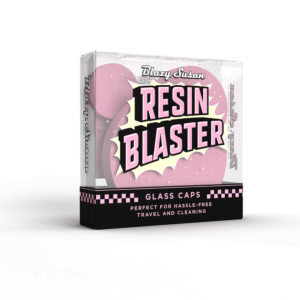Enhanced Design: Building upon our patented straight-through stainless steel airway and coil-less full ceramic HuniTip design, the Huni Badger Pro features an optimized HBProTip with a shortened base. This update, along with additional airway sealing designs, minimizes reclaim seepage into critical components.
Versatile Temperature Control: Say goodbye to the hassle of changing tips for different extracts. Tailor your dabbing experience effortlessly with three temperature settings. From robust, full-flavored draws to smooth, mellow clouds, the Huni Badger Pro ensures you find your perfect balance to the consistency of your concentrates.
Digital Display with Touch Activation: Tap logo to change settings or turn LED light on/off with the new digital display, customizable for left and right-handed users. Benefit from the built-in preheat timer, countdown timer, and information on your battery level at any time. These design improvements not only enhance overall usage but also simplify cleaning and maintenance.
USB-C Charging Port: Based on popular demand, we’ve added a USB-C Charging port to the Huni Badger Pro. With pass-through charging technology, you can charge during use, easily enjoy uninterrupted sessions with an external power source.
CAUTION: HOT! NEVER TOUCH THE HUNITIP BEFORE IT HAS COOLED DOWN.
- Pull off the magnetic battery cover to see the positive (+) and negative (-) references in the battery compartment. Install a charged 18650 battery, pressing the positive end down towards the spring-loaded positive terminal (+), then slide in the negative (-) end. The LCD screen will display the current remaining battery level for one second when a battery is correctly installed.
- Slide open the dust cover on top of the device to expose the threaded airway.
- Thread in a mouthpiece (or adapter) clockwise until snug.
- Prepare your extracts for use.
- Tap the Huni Badger logo 5 times to power up the Huni Badger Pro into STANDBY mode. While in STANDBY mode, you can change the heat setting, set LED light on/off, and change the screen orientation.
- Tap the Huni Badger logo one time to start the heat cycle. If the LED light is set to ON, it will turn on now.
- The Huni Badger Pro will preheat to a preset amount of time depending on the battery level. Once the PRE-HEAT status bar is full, the display changes to READY, a countdown timer starts and the Huni Badger Pro is ready for use.
- Inhale gently through the mouthpiece while slowly edging the HBProTip into your extract. Do not dip the entire HBProTip into your material to minimize clogging.
- Tap the Huni Badger logo one time to manually stop the heating cycle after each use before the countdown timer stops. This minimizes battery usage and helps keep the unit cooler on longer sessions. To continue use, tap the Huni Badger logo one time and the device will be ready to go again. CAUTION: HOT! NEVER TOUCH THE HUNITIP BEFORE IT HAS COOLED DOWN.
- Make sure the LCD display is off. Otherwise, tap the Huni Badger logo 5 times to turn off the device.
- Unscrew the mouthpiece and slide the dust cover close.
- Store mouthpiece within its compartments in the magnetic cap.
- Secure magnetic cap to the Huni Badger Pro by inserting the HBProTip into the mouthpiece compartment and secure magnetic cap.